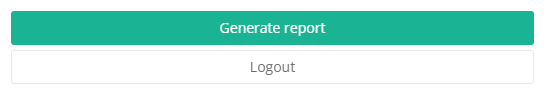At the bottom of your client dashboard, you will see a "Generate Report" button. This button is also visible if you click on a specific screening type under the "Project Details" section on the dashboard.
Clicking on this on your main dashboard will generate a report for all of your applications, whereas clicking it in the "Project Details" section will generate a report for that specific screening type.
These reports will pull all the project data from any Live, Withdrawn or Completed screenings. It will show you all available information, including the live comments on the screening.
This is a real time report which works the same as an Excel spreadsheet, so it can be easily filtered according to the information you require. This ensures you can access all information efficiently and comprehensively.