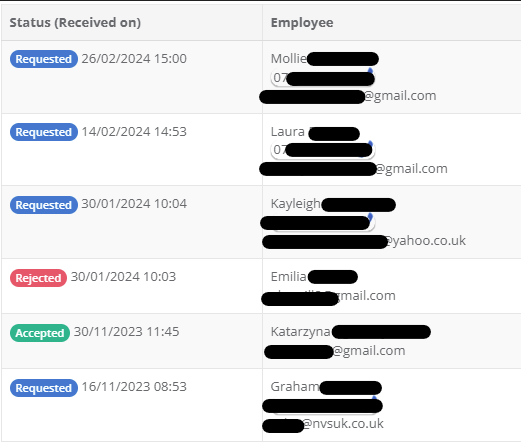You can view the current status of all the applications you have sent out via your client portal, either sorted by the status of the application or by projects, i.e. the different screening types we carry out for you.
To view candidates sorted by the status of their application, please click on the boxes next to the different screening types in the main dashboard area.
A (Green): These are all your applications within this screening type, whether requested, new or rejected
R (Blue): These are all the requested applications within this screening type which have not yet been completed by the candidate
N (Orange): These are applications within this screening type which have been completed by the candidate, but have not yet been reviewed by ourselves
R (Red): These are the rejected applications within this screening type. This is where you will be able to see our notes regarding why the screening has been rejected
Alternatively, If you click into a specific project, it will bring up all the applications you have under that screening type. These applications are also colour coded by status.
Requested (Blue): This means the candidate has been sent an application form, but they have yet to fully complete and submit it. It is your responsibility to prompt the applicant to complete their application form.
New (Orange): This means they have completed their application form and submitted it. We will then review these new applications every day and either accept or reject them. We have a cut off point of 9am each day for new applications, so any applications submitted after this time will be reviewed the next working day.
Rejected (Red): This means we have rejected this candidate's application. Applications with missing documentation or information will not be accepted by our compliance team. We will leave a note with the reason for rejection and what the candidate needs to complete in order to be accepted, this note is visible on the main client portal by clicking on the red "R" box next to each screening type on your projects list.
Accepted (Green): This means we have accepted the application. You can view the progress of these applications by opening the project type listed under the "Project Details" section on your portal. This will bring up the trackers for all active candidates under that screening type.